Windows Courses
Windows PowerShell
Java For Beginners
Category
- all-news (30)
- Category and Functor (8)
- Fraud (2)
- Java For Beginners (2)
- MoneyGram (1)
- News (2)
- Open Source (1)
- Protect Computer (1)
- Security (5)
- Snipping Tool: Faq (1)
- Source Code (1)
- Surveillance Software (1)
- VPS (1)
- Web Hosting (1)
- Webcam (1)
- Western Union (1)
- Windows 10 (1)
- Windows 7 (4)
- Windows 7 Faq (2)
- Windows 8 (1)
- Windows Accessories (1)
- Windows Fonts (1)
- Windows Registry (1)
- Windows Security (13)
- Windows Software (2)
- Windows Spyware (2)
- Windows utilities (1)
- Windows Virus (2)
- Windows Vista (3)
- Windows Wireless (1)
- Windows xp (1)
Math for Computing
Algo and Programmation
.
Web Languages
.
CMS and Web Design
-
Blog Archive
-
2016
(64)
-
décembre(32)
- Virus Protection not enough to keep your system safe
- Are You Protecting Your Computer?
- Annoying Spyware And Its Elimination
- Tips to Protect Your PC Files from External Attack
- The Warning signs of Online Fraud and How to avoid it
- Tips on Understanding the Dangers of Spyware and A...
- How to Install Windows TTF Fonts Automatically
- Is it time to step up to a full service VPS hostin...
- How to Run Windows on Mac: How to Install Windows ...
- How to Install Windows 7 in the Right Way
- How to Install Windows 7 on Virtual PC?
- Java First Program: Hello World
- 1 - Necessary Tools For Java Development
- How to Choose the Right Webcam Surveillance Software?
- Simple Steps - Protect your Computer Online
- Practical Use of Open Source Code Software
- 13 Comparisons of Vista vs Tiger
- 10 Reasons Why Vista is Much More Than a Spoon Ful...
- Fix Your Computer Registry
- What Is "Dllhost.exe"?
- 3 Ways That Can Help You to Remove Malware
- How Malware Works
- Protecting Your Business Website From Malwares
- Best Removal Tool For Windows
- Windows 7 Faq ( Configuring Windows )
- Windows Password Recovery Software
- Regutility - Best Registry Cleaner For Windows 10-...
- Ways to improve the signal Wifi 'wireless' in the ...
- Snipping Tool: frequently asked questions
- Use Snipping Tool to capture screen shots
- Windows 7 Faq ( Installation )
- Install Windows 7
- avril(31)
- mars(1)
-
décembre(32)
- 2015 (10)
Fourni par Blogger.
Data Bases
.
TICE & Multimedias
.
Archives du blog
-
▼
2016
(64)
-
▼
décembre
(32)
- Virus Protection not enough to keep your system safe
- Are You Protecting Your Computer?
- Annoying Spyware And Its Elimination
- Tips to Protect Your PC Files from External Attack
- The Warning signs of Online Fraud and How to avoid it
- Tips on Understanding the Dangers of Spyware and A...
- How to Install Windows TTF Fonts Automatically
- Is it time to step up to a full service VPS hostin...
- How to Run Windows on Mac: How to Install Windows ...
- How to Install Windows 7 in the Right Way
- How to Install Windows 7 on Virtual PC?
- Java First Program: Hello World
- 1 - Necessary Tools For Java Development
- How to Choose the Right Webcam Surveillance Software?
- Simple Steps - Protect your Computer Online
- Practical Use of Open Source Code Software
- 13 Comparisons of Vista vs Tiger
- 10 Reasons Why Vista is Much More Than a Spoon Ful...
- Fix Your Computer Registry
- What Is "Dllhost.exe"?
- 3 Ways That Can Help You to Remove Malware
- How Malware Works
- Protecting Your Business Website From Malwares
- Best Removal Tool For Windows
- Windows 7 Faq ( Configuring Windows )
- Windows Password Recovery Software
- Regutility - Best Registry Cleaner For Windows 10-...
- Ways to improve the signal Wifi 'wireless' in the ...
- Snipping Tool: frequently asked questions
- Use Snipping Tool to capture screen shots
- Windows 7 Faq ( Installation )
- Install Windows 7
-
▼
décembre
(32)
About Me
Google Ads
dimanche 11 décembre 2016
Malware is a software that is made specifically to damage or disable computers and computer systems. Its name is actually derived from the term malicious software and it seeks to gain access to the computer without the owner knowing anything about it. The owner may not know how or when it got into the computer, but they will find out it did when the computer starts acting up, running slowly or there is a big jump in the amount of ads that appear.
Malware comes in many forms. It can take the shape of spyware, keyloggers, worms or viruses, but they all do the same thing to a computer: they mess with the operating system and gain access to your information, which can lead to identity theft.
Malware started off as an experiment or a big joke but now can garner big money for those criminals who impose it on unsuspecting computer users. They can make money by the forced adware that we have to endure, they can steal our bank codes and passwords to gain access to our accounts and they can track our internet browsing history and spread email spam to everyone in our address book. There is malware everywhere, and we usually download it unintentionally with other programs that we really want on our computer. It piggy backs on with the good stuff and embeds itself into our operating system and there it stays inflicting its wrath until we figure out how to get rid of it.
So how do you get rid of malware? The best cure is preventing it from entering your computer in the first place. This means being ultra careful what files you download from the internet and reading all of the user information before hitting the download button. Another great way to prevent malware is by using a good security system and adding a service like Malwarebytes to your computer that will scan for these viruses each day which makes removal that more effective. Taking advantages of the updates that pop up from trusted sources is also a great way to defend against malware as they up the security and technology for the system itself.
It all else fails, take your computer to your trusted computer repair shop where they will have the know how to rid your computer of the pesky malware that is making your life and your computer miserable.
Having computer problems? We can help! Infotech Computers
specializes in computer and lap top repair and is a full service shop
serving the communities of the GTA. No matter the brand or model we can
fix it! To find out more please visit http://www.infotechcomputers.ca
Article Source:
http://EzineArticles.com/expert/Amanda_J_Hales/1311545
Inscription à :
Publier les commentaires (Atom)
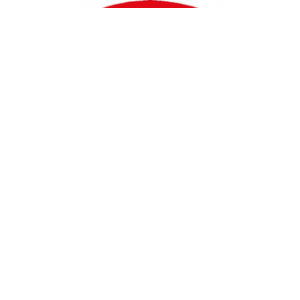
0 commentaires:
Enregistrer un commentaire